Index
Prequisites
To use this indicator you should have available the following prequisites
- NinjaTrader 8. Click here to download
- Order Flow data is not required to use this indicator
- automated-trading.ch Account and Premium Subscription
We highly recommend joining our discord community by following this invite link
![]()
Description
The Nadaraya-Watson indicator is a Premium smoothing indicator that uses a simple Gaussian Kernel regression method as a weighting function to smooth the price. The indicator can be switched between non-Repainting and repainting modes.
The indicator can also be run on a timeframe and calculate price smoothing on a Higher timeframe. The indicator exposes Buy/Sell signals that can be used from withing a strategy an thus, can be easily integrated with the NinjaTrader Strategy Builder.
The Nadaraya-Watson smoother can be described as a series of weighted averages using a specific normalized kernel as a weighting function. For each point of the estimator at time t, the peak of the kernel is located at time t, as such the highest weights are attributed to values neighboring the price located at time t
Examples
On the below example, you can see the Nadaraya-Watson smoother in action on ES-5 Minutes timeframe with a non-repainting mode. The parameters used on this example are:
- Window Size : 500
- Bandwidth: 8
On the below example, you can see the Nadaraya-Watson smoother in action on ES-5 Minutes timeframe with a Repainting mode on the same price region as the previous example. The parameters used on this example are the same as the previous example:
- Window Size : 500
- Bandwidth: 8
Features
The Nadaraya-Watson indicator has a set of unique features
- Can be run on two modes : Non-Repainting or Repainting mode
- Can be Run on Higher timeframes
- Easy integration in a custom Strategy or from the NinjaTrader Strategy Builder Wizard Tool
- Highly customizable, lightweight and fast calculation compared to the same indicator from other vendors
Parameters
We always try to keep the parameters to minimum.
| License | |
| License | This is the license key you get when you create an account on automated-trading.ch. After creating an account, copy your license key from the billing page. You need to set this parameter only once per month, once the license key is validated it will be remembered for the rest of the month. |
| General | |
| Run On Higher TimeFrame | This parameter will enable/disable running the smoothing algorithm on a higher timeframe and display the result on the active chart |
| Higher TimeFrame | This parameter allows to select the higher timeframe on which the smoothing engine will be run. Make sure to select a higher time-frame in regard of the active charts' timeframe. For example, if the current time-frame on the chart is 15 Minutes, make sure that the value of this parameter represents a bigger time-frame such as 1 Hour. If in that case you select 1 Minute as a higher time-frame for example, the indicator will not work. |
| Higher TimeFrame Period | This parameter sets the period of the higher timeframe |
| Window Size | This parameter sets the window size of the Nadayara-Watson smoothing function |
| Bandwidth | This parameter controls the bandwidth of the Gaussian kernel, with higher values returning smoother results. A lower bandwidth value would contribute toward a more important weighting of the price at a precise point and would as such less smooth results |
| Allow Repaint | This parameter enables/disables repainting of the smoother. If repaint is not enabled, the endpoint of the smoother is returned for each point |
| Rendering | |
| Bearish Color | Draw Color of bearish items to draw on the chart |
| Bullish Color | Draw Color of bullish items to draw on the chart |
Download & Installation Instructions
To download and install the indicator follow the instructions below
- Click on the below download button to download the Indicator file
- Import the downloaded .zip file into NinjaTrader using the import NinjaScript menu item
- Next, open a new chart window
- After installing the indicator and opening a new Chart window you should add the indicator to the chart. Right-click on the chart and click on Indicators...
- Copy/Paste your license key that you can find on the Billing page into the license parameter
- The indicator requires the Premium Subscription. Check the Pricing page for details
- After adding the indicator to the chart with a valid license, the indicator will be run on Historical data loaded on the chart.
- After that, the indicator is added with success and will continue to run on live market data
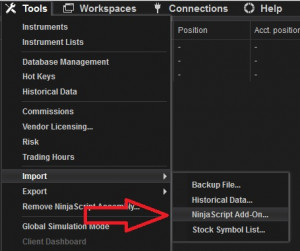
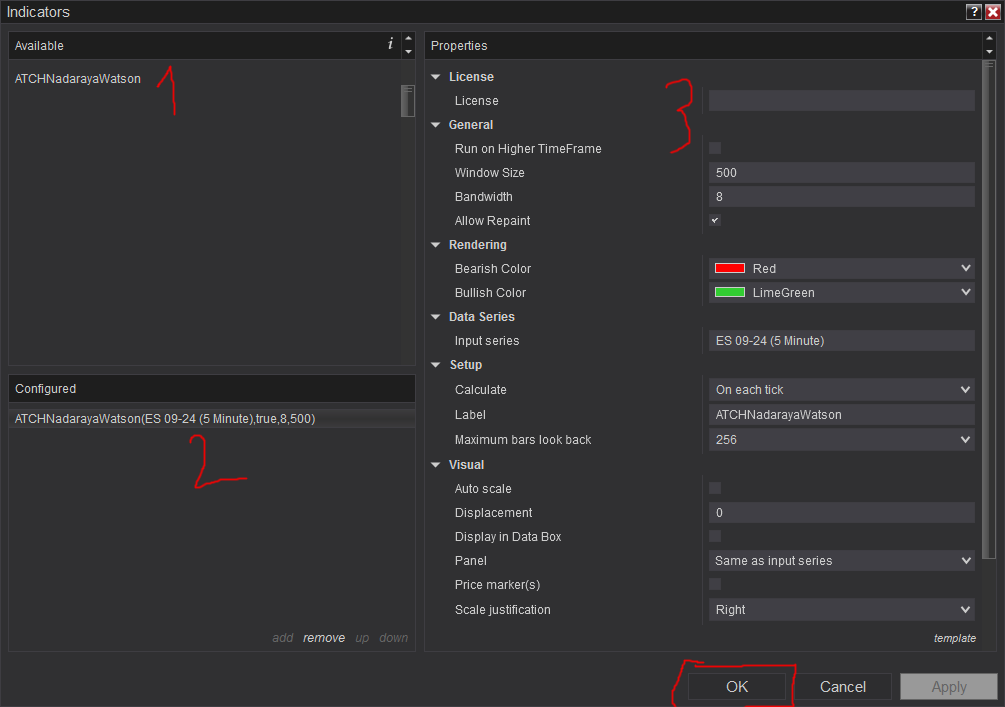
Frequantly Asked Questions
General
Yes, If you have an idea that you believe can improve this indicator, I will be more then happy to hear from you. Please use the contact page to send me a message
No, the source code of the indicator is protected for copyright reasons
Yes this indicator can be used in a strategy. The Values[1] array exposed from this indicator can be used as a signal. A buy signal is given by a +1 value, a sell signal is given by a -1 value on the Values[1] array
Yes you can use this indicator with or without TickReplay seamlessly
Release Notes
- Fix issue with reading License info
- First Release of the indicator
User Comments & Feedback
You can find feedback of our users and ask questions about this strategy by joining our discord community by following this invite link or clicking on the Discord logo image. Joining is completely free
![]()