Index
Prequisites
To use this indicator you should have available the following prequisites
- NinjaTrader 8. Click here to download
- automated-trading.ch Account with Premium Subscription
We highly recommend joining our discord community by following this invite link
![]()
Description
The NinjaTrader 8 Highs & Lows indicator[Advanced] is a premium NinjaTrader 8 indicator which presents an alternative approach to identify Market Structure. The logic used is inspired from the following highs & lows TradingView indicator Protected Highs & Lows [TFO]
This indicator is an advanced and enhanced version of the free version available here Free version
The main differences between the free and the premium versions are the following:
- Better Drawings of market structure indicator on the chart
- Drawing of higher timeframe candlesticks when the higher timeframe is selected
- Export of signals that can be used in Strategy Builder in Ninjatrader, Bloodhound and AlgoStudio softwares
This indicator introduces the new concept of protected swing pivot points that is used to determine Market structure events such as:
- MSS: Change of strucutre (or Change of Character or Market Structure Shift) that indicates that the trend might change
- BOS: Break of Strucutre (or Market Structure Break) that indicates a continuation of the trend
What are protected Swings?
When price closes below a valid swing low, we look back from the current bar to find the highest high that was made in that range. This becomes our protected high; similarly, when price closes above a valid swing high, we look back from the current bar to find the lowest low that was made in that range, which then becomes our protected low.
If a higher high is established, then the price doesn't close below the last established lower low, that high high is not considered as a protected swing. Same for the low side, if a lower low is established and then the price doesn't close above the last established higher high, that lower low is not a protected swing.
Examples
Here are few examples of how the indicator works:
In this example we see a Chart of MNQ on the 1 Minute timeframe. Yocan see int this screenshot the different elements that this indicator shows:
- Price Swing marked in small rectangles in red and green. Price swings are higher highs and lower lows based on a sesitivity or a swing period that defines minimum distance between those swings
- Swings marked in "V" label, those are Valid swings.
- Swings marked in "Pr" label, those are Protected swings.
- MSS Lines. Those mark Market structure shift levels
In this example you can see how this indicator can draw fibo retracement automatically each time a market event (MSS or BOS) is detected. Fibo retracement can be used to trade when the price hits 50% retracement for example as shown in this example. Also noice that you can edit the Fibonacci retracement drawing manually. You can remove it, drag and drop it and extend it with your mouse
This example shows another useful feature of this indicator which is drawing elements on a higher timeframe while trading on a lower timeframe. As you can see on the example above running on 1 Minute Timeframe, the indicator elements are detected on the higher timeframe which in this case the 20 minutes. Valid swings are drawing on the higher timeframe candles and the MSS and BOS events are drawn on the higher timeframe.
Features
The Protected Highs & Lows indicator has a set of unique features
- Can be run on a multitimeframe setting
- Drawing of higher timeframe candles if higher timeframe is enabled
- Plots Break of Structure and Change of Stucture
- Drawing of valid swings and protected swings
- Drawing of Fibonacci retracement between valid/protected levels
- Highly customizable, lightweight and can be adapted to wide range of instruments
Parameters
We always try to keep the parameters to minimum.
| License | |
| License | This is the license key you get when you create an account on automated-trading.ch. After creating an account, copy your license key from the billing page. You need to set this parameter only once per month, once the license key is validated it will be remembered for the rest of the month. |
| Market Structure | |
| Swing Period | Swings are higher lows,higher highs, lower highs and lower lows. After each price bar close, a swing can be detected. But just after that, the next bar can cancel the swing at the previous bar by creating a new swing of the same type. Or this can happen on the second bar, or the third, etc... The swing period sets how many bars is enough to seperate two swings of the same type. The more you increase this parameter, the more you decrease the number of swings overall. The more you decrease this parameter, the more you increase the number of overall swings. I personally use the value of 3 or 4 for this parameter. |
| Run on Higher Timeframe | This will make the Swing detection algorithm run on a higher timeframe, and drawn on the current active chart timeframe |
| Higher TimeFrame | This parameter allows to select the higher timeframe on which the swing points will be detected. Make sure to select a higher time-frame in regard of the active charts' timeframe. For example, if the current time-frame on the chart is 15 Minutes, make sure that the value of this parameter represents a bigger time-frame such as 1 Hour. If in that case you select 1 Minute as a higher time-frame for example, the indicator will not work. |
| Higher TimeFrame Period | This parameter sets the period of the higher timeframe |
| Draw Higher Timeframe Candles | This parameter will enable drawing (overlaying) higher timeframe candles on top of the active chart |
| Show Break of Structure (BoS) | This will enable/disable drawing of Break of Strucutres |
| Show Structure Shift (MSS) | This will enable/disable drawing of Change of Characters or also known as Market Structure Shifts |
| Show Valid Swings | Enable/Disable drawing of valid swings with a "V" label |
| Show Retracement | Enable/disable showing Fibonacci retracement |
| Rendering | |
| Bullish Color | Draw Color of bullish items to draw on the chart |
| Bearish Color | Draw Color of bearish items to draw on the chart |
| Render Opacity (1-100) | Opacity from 0 (fully transparent) to 100 to render on the chart |
| Alert Sound | |
| Play Sound | This parameter will enable playing and alert sound when an event (MSS or BOS) is detected |
| Play Sound On Valid Swings | This parameter will enable playing a sound when a valid swing is detected |
| Play Sound File | This parameter will set the file name to be played on sound alert. This can be set to any .wav file on your computer |
| Rendering | |
Signals & Usage in Strategy Builder
The indicator exposes signals that can be used from the Strategy Builder and Third-party software such as Bloodhound and AlgoStudio
Those signal plots are transparent and are not drawn on the chart. To use them from the strategy builder you can select them and build a logic upon their values like this:
Download & Installation Instructions
To download and install the indicator follow the instructions below
- Click on the below download button to download the Indicator file
- Import the downloaded .zip file into NinjaTrader using the import NinjaScript menu item
- Next, open a new chart window
- After installing the indicator and opening a new Chart window you should add the indicator to the chart. Right-click on the chart and click on Indicators...
- Copy/Paste your license key that you can find on the Billing page into the license parameter
- The indicator requires the Premium Subscription. Check the Pricing page for details
- After adding the indicator to the chart with a valid license, the indicator will be run on Historical data loaded on the chart.
- After that, the indicator is added with success and will continue to run on live market data
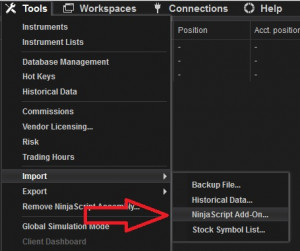
Frequantly Asked Questions
General
No, the source code of the indicator is protected for copyright reasons
Yes, this indicator exposes multiple signals that can be used from the Strategy Builder
Yes you can use this indicator without TickReplay
Subscriptions Q&A
After you Register, you will get access to the Dashboard where you can grab your license and use it on all the free or premium products. We don't use the built-in NinjaTrader Vendor licensing system. We have developed our custom system where you need to submit the license number on each product you are using
Yes, you can Cancel/Resume your subscription with a click of a button with no questions asked. You don't even need to request something or send a message. You can manage your subscription in a completely autonomous way.
Our products will verify the license validity at 1st day of each month. At that date, you need to provide the license number to the product (with a simple copy/paste) so that it will be valid to the rest of the month.
We do not store payment credentials, they are encrypted and passed to Stripe or PayPal for a safe & secure way to purchase subscriptions on our site.
Please send us a message from the Contact Page
Release Notes
- First Release of the indicator
User Comments & Feedback
You can find feedback of our users and ask questions about this strategy by joining our discord community by following this invite link or clicking on the Discord logo image. Joining is completely free
![]()