Index
Prequisites
To use this indicator you should have available the following prequisites
- cTrader trading platform. Click to Download the platform
- automated-trading.ch Account with Premium Subscription
We highly recommend joining our discord community by following this invite link
![]()
Description
The cTrader Swing Breakout Sequence indicator is inspired from Stoic Trader's trading model presented by Stoic himself here : Link to youtube video
This indicator implements a high probability entry model with a defined risk reward ratio. This entry model is based on a sequence of 5 swing sequence as illustrated on the image below
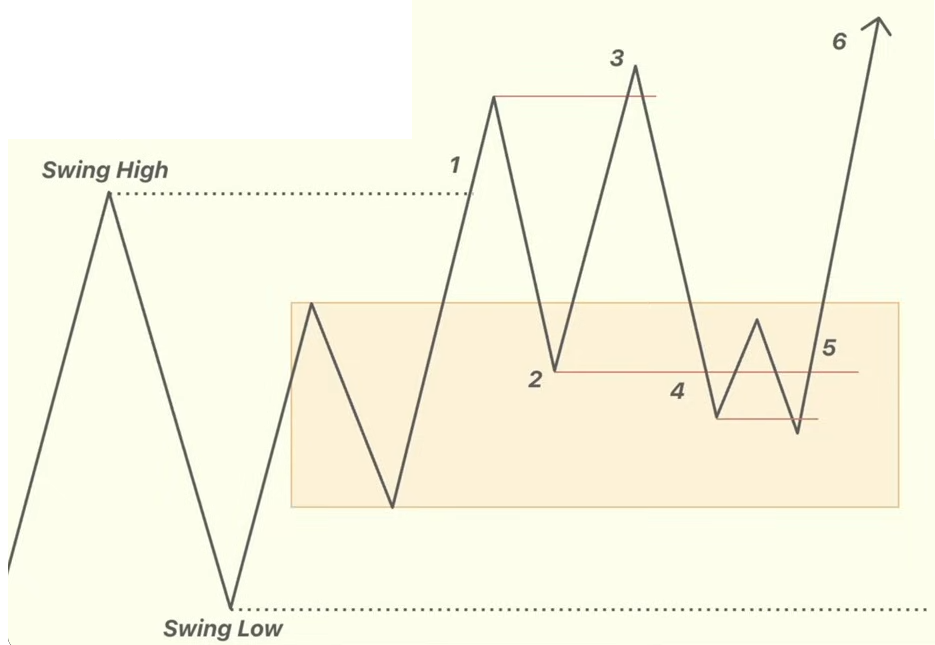
The image above represents the long model entry, for the short model entry, it is the inverse of this as we will see later
Examples
Here are few examples of how the indicator works:
On the below examples, you can see some instances of entry signals both long and short detected on the EURUSD instrument on the 1 Minute timeframe
On this first example you can observe 3 Swing Breakout Sequence on the EURUSD instrument. The sequences was triggered when the Swing 1 was broken at the bar marked with a red arrow.
Out of the 4 SBS Sequences, 3 are winning entry setups
On real-time mode, the sequence is only drawn when the breakout occurs. When the breakout is triggered the whole SBS pattern will be drawn along with a Sound Alert if you chose to activate the play sound parameter.
This second example illustrates a bullish pattern that was detected with the same parameters as the previous one but this SBS pattern was not a succes as the price immediately pulled back into the other direction.
Not all SBS sequences will be profitable. The SBS pattern is not perfect. The Quality Filter will filter out bas SBS instances, but there will be always bad ones that will be detected
This third example illustrates multiple winning entry setups on the 1 Minute EURUSD. This example uses Swing1 as the breakout swing
Features
The Swing Breakout Sequence indicator has a set of unique features
- Plots Swing Breakout Sequence on any timeframe and on any instrument
- Highly Customizable
- Sound Alerts
Parameters
We always try to keep the parameters to minimum.
| License | |
| License | This is the license key you get when you create an account on automated-trading.ch. After creating an account, copy your license key from the billing page. You need to set this parameter only once, once the license key is validated it will be remembered. |
| Market Structure | |
| Swing Period | Swings are higher lows,higher highs, lower highs and lower lows. After each price bar close, a swing can be detected. But just after that, the next bar can cancel the swing at the previous bar by creating a new swing of the same type. Or this can happen on the second bar, or the third, etc... The swing period sets how many bars is enough to seperate two swings of the same type. The more you increase this parameter, the more you decrease the number of swings overall. The more you decrease this parameter, the more you increase the number of overall swings. I personally use the value of 3 or 4 for this parameter. |
| Breakout Swing |
|
| This following parameter is used only when the Breakout Swing is selected as Fibonacci Retracement | |
| Breakout Fibo Level | This parameter is only used if
|
| Quality Filter |
This parameter will allow you to set a filter on the quality of detected SBS based on certain criteria
|
| Rendering | |
| Render Opacity (1-100) | This sets the opacity to draw SBS sequences on the chart. The value of 1 will make drawing totally transparent |
| Show Price Swings | Enable/Disable drawing of price swing points as on the chart. This will show the price swings used to detect the SBS sequences |
| Show SBS Prior Swing Levels | Enable/Disable drawing of the two prior swings to each SBS sequence |
| Show Sequence Numbers | Enable/Disable drawing of numbers labels below/above each swing sequence point |
| Show Sequence Lines | Enable/Disable drawing of lines connecting the swing sequence points |
| Show Signal Arrow | Enable/Disable drawing of the arrow on each valid swing sequence breakout |
| SBS Bullish Color | Draw Color of bullish items to draw on the chart |
| SBS Bearish Color | Draw Color of bearish items to draw on the chart |
| Prior Level Bullish Color | Draw Color of the prior bullish level line |
| Prior Level Bearish Color | Draw Color of the prior bearish level line |
| Sound Alert | |
| Play Sound | This parameter will enable playing and alert sound when a Swing Sreakout Sequence is detected |
| Sound File | This parameter will locate the sound file that will be played on alert if enabled |
Download & Installation Instructions
To download and install the indicator follow the instructions below
- Click on the below download button to download the Indicator file
- To install the indicator you should double-click on the extracted .algo file and let cTrader install the indicator. When you double-click on the .algo file, you will see your installed instance of cTrader start and prompt a dialog box asking to approve installation. You should click Yes
- The indicator requires FullAccess Access Rights to be able to perform License checking on the network and persistance on your Disk
- Next, open a new chart window on cTrader Trade section and add the Swing Breakout Sequenceindicator to the Chart
- You should be able to add the indicator to the chart by Right-clicking on the chart and then click on Indicators -> Custom -> Add Indicator -> ATCHSwingBreakoutSequence
- Then select the ATCHSwingBreakoutSequence entry from the indicators list and by Clicking on it
- After that, you will be able to set the parameters of the indicator in the next panel. At this stage, the indicator should be already added to the chart
- At this stage, you should copy/paste your license number into the License parameter, you can find your license number Here
- If your License was not successfully recognized. You will see an error message on the Chart.
- After adding the indicator to the chart and succesfully submitting your License number, the indicator will be run on Historical data for a couple of seconds
- After this step, the indicator is added with success and will continue to run on live market data
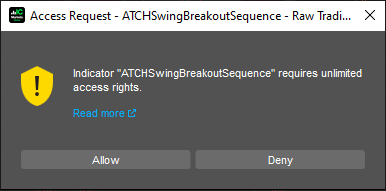
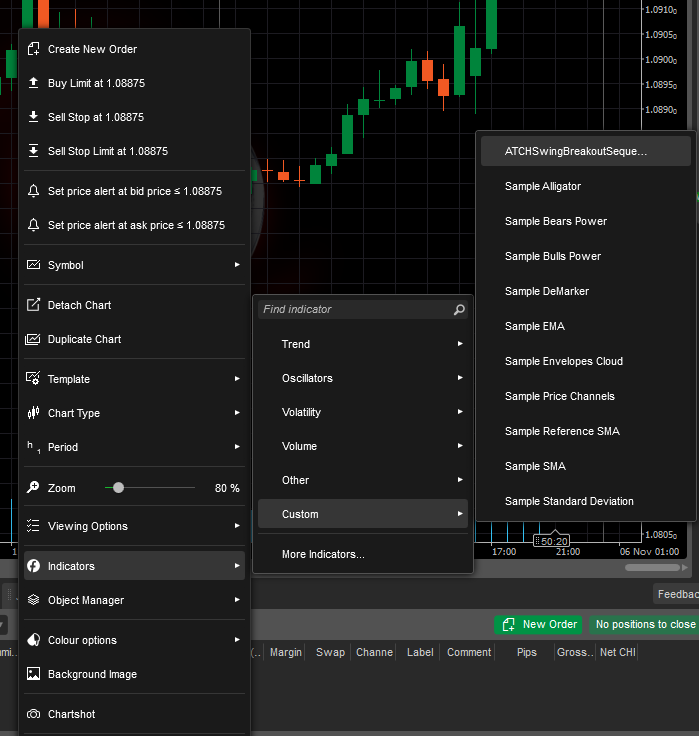
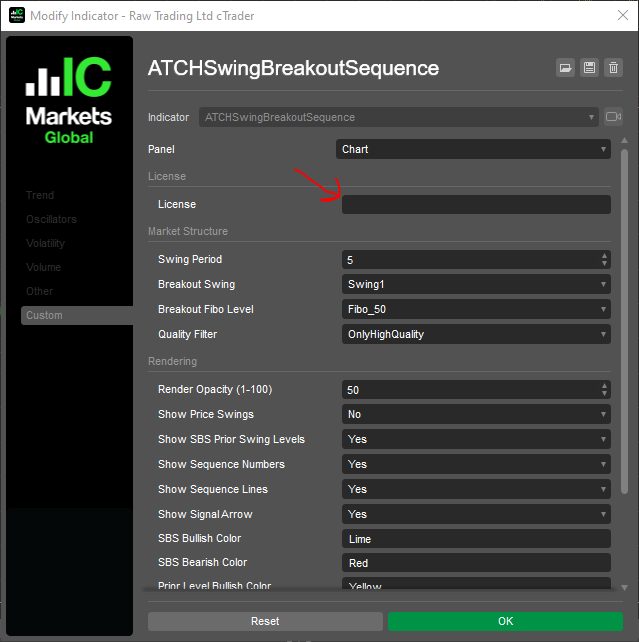
Frequently Asked Questions
General
Yes, If you have an idea that you believe can improve this indicator, I will be more then happy to hear from you. Please use the contact page to send me a message
No, the source code of the indicator is protected for copyright reasons
No, this indicator only do rendering and doesn't provide data that can be used from within a strategy.
Subscriptions Q&A
Yes, you can Cancel/Resume your subscription with a click of a button with no questions asked. You don't even need to request something or send a message. You can manage your subscription in a completely autonomous way.
Our products will verify the license validity at 1st day of each month. At that date, you need to provide the license number to the product (with a simple copy/paste) so that it will be valid to the rest of the month.
We do not store payment credentials, they are encrypted and passed to Stripe or PayPal for a safe & secure way to purchase subscriptions on our site.
Please send us a message from the Contact Page
Release Notes
- First Release of the indicator
User Comments & Feedback
You can find feedback of our users and ask questions about this strategy by joining our discord community by following this invite link or clicking on the Discord logo image. Joining is completely free
![]()